How to sign-in to view a protected recording in Zoom
- Click on the link you were sent and you be greeted with a sign-in page. If you have authenticated already, you will just be taken to the recording.
- On the sign-in screen, you either can sign in with SSO or Google
- If you select SSO, input ncsu in the text box which should bring you to a Shibboleth page.
- If you select Google, input your e-mail address, which should then bring you to a Shibboleth page.
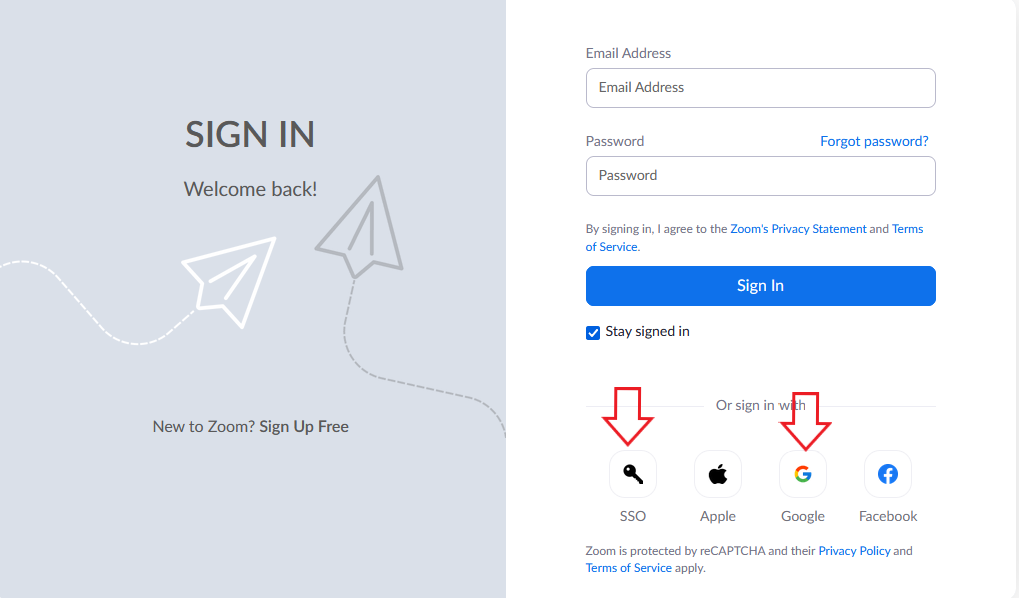
- You should be able to view the recording after this, you may need to go back to the original link or refresh the page.
