How to initiate a remote assistance request from ARE IT?
1. Open your favorite web browser and go to https://get.teamviewer.com/calshelp
2. Open and run the .executable, once you do that you should be presented with a window that looks like this
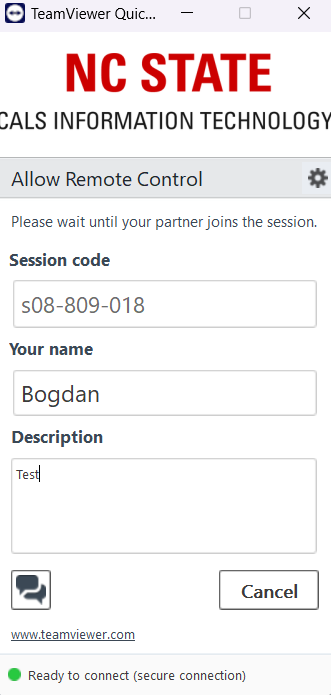
3. You will get another prompt that a user is attempting to remotely control your machine, once that happens you will need to press Allow/Yes.
