How to access Stata using VCL
This guide will show you how to get access to Stata using VCL. ARE pays for and maintains a Stata departmental license that is available to users to use via VCL and ARE computers. If you require access to Stata via VCL, please reach out to ARE IT first as access is granted to this resource and is not available to everyone at NC State due to licensing restrictions.
- Navigate to VCL in your web browser.
- Log-in using your unity credentials.
- Hit Make a Reservation –> NCSU Login–>Proceed to Login
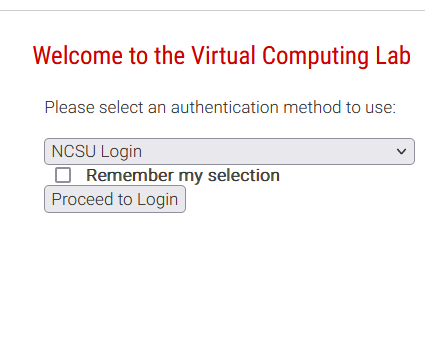
- Hit New Reservation button
- Select Stata/MP (AVD)

- Proceed to login following instructions that are provided to you
