Windows Upgrade Task Sequence not showing up
If you have nothing populating in Software Center in the Operating Systems tab and you are running a version that is less than what is available/advertised for the upgrade. Here are the troubleshooting steps to have the upgrade task sequence to get to show up in Software Center.
- Launch Control Panel
- Search for Configuration Manager in the search box –> click on Configuration Manager
- In Configuration Manager hit on the Actions sub-tab
- Select Machine Policy Retrieval & Evaluation Cycle –> Run Now
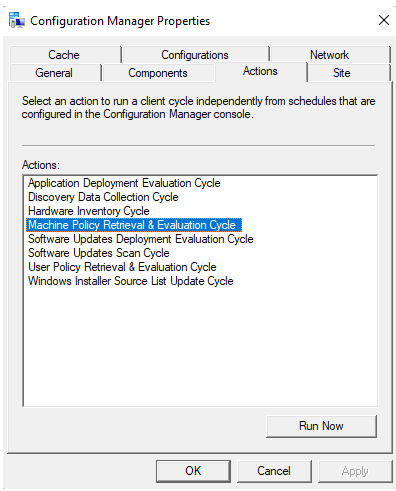
- After 10-20 minutes, your computer should have the task sequence in the Operating Systems tab in Software Center. If you still have issues, contact ARE IT.
