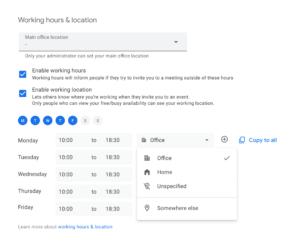Set work location in Google Calendar
Hybrid work schedules are becoming more common in organizations and Google has added a Calendar feature that allows you to indicate your work location.
To add your work location in Google Calendar:
- Click on the Settings Gear in the upper right corner and select Settings.
- Choose Working hours & location from the left-hand menu.
- From the drop-down menu next to each workday, choose Home, Office, Unspecified, or Somewhere else.
- Your changes will automatically save.
Click to enlarge the Google Calendar working hours and location image below.
Working hours are enabled by default but can be turned off at any time in your Google Calendar settings. Anyone with “free/busy” access to your calendar can view your work locations.
For more information, see Share where you’re working from in Google Calendar.
For a complete list of new Google features, visit Google Workspace Updates.