Campus administrators have released Windows 10 upgrade 20H2, which is required for all Windows 10 managed NCSU computers.
- In order to start this upgrade, the user will need to visit Software Center application installed on your computer.
- The upgrade will be in the Operating Systems tab of Software Center.
- The upgrade will take somewhere between 40 minutes to few hours depending on the system
- Please check that you at least have 25GB of free space on your C: drive, otherwise, there is a good chance the upgrade will fail. If you need assistance freeing up space – contact ARE IT
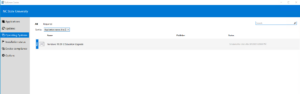
If you do not run the upgrade, the upgrade will automatically begin installing on or after 08/06/2021. Once the upgrade begins there is no way of stopping it. Users are highly encouraged to run a 20H2 upgrade before the deadline to remain compliant with the university’s rules and policies.
